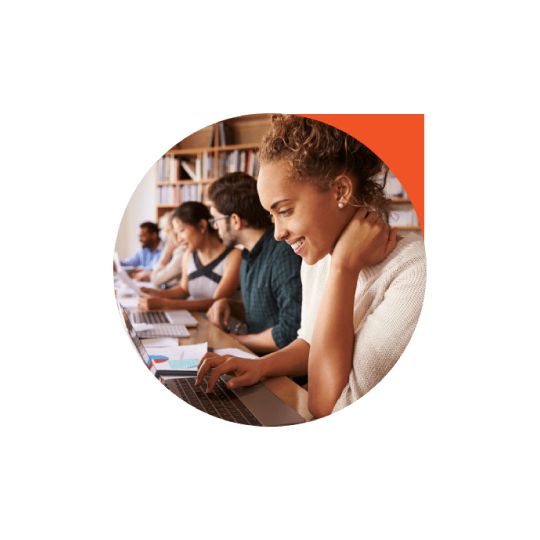
Microsoft: for academic use
Practice makes perfect and builds confidence too. All our Microsoft Practice Labs and Exam Preps are aligned with the relevant Microsoft course content and associated exams, so your students are sure to be well prepared before testing or certification.
Our content can be accessed 24/7 via web browser or through your Learning Management System. It takes minutes to set up and saves you the job of building and maintaining your own live-lab environment.
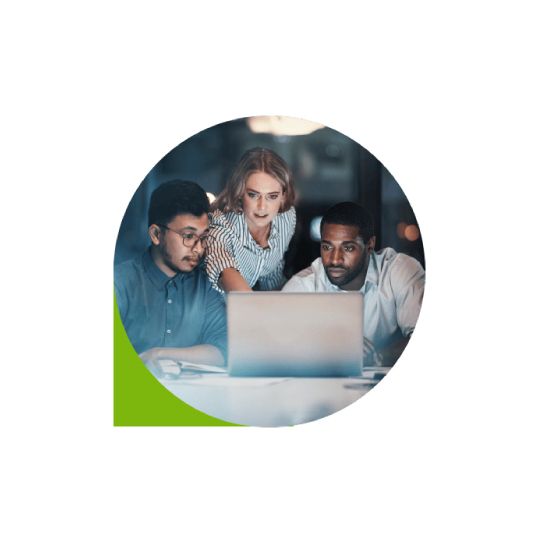
Microsoft: for IT departments
For IT engineers, it can be a challenge keeping systems updated and secure. Our live hosted Microsoft environment is set up to emulate real-world configurations. IT pros can gain access to the desktop of each server and have complete control to implement, test and adjust their own configurations – as many times as they like. Prior to applying changes to their workplace systems, access to our live-lab environment allows them to review and mitigate any impact beforehand.

Microsoft: for personal use
It is hard to find an organization that doesn’t use Microsoft Office. Understanding how to make the most out of Outlook, Word, Excel and PowerPoint is important to productivity, and digital literacy is something all employers are looking for when hiring new recruits. From basic entry level, if you’re just starting out on your Microsoft journey, through to advanced level for Microsoft masters, we’ve got you covered – with step-by-step guidance available if and when you need it.
Our Microsoft Practice Lab and Exam Prep titles include
- 77-725 Microsoft Office – Word 2016
- 77-727 Excel 2016 - Core Data Analysis, Manipulation and Presentation
- 77-729 PowerPoint 2016 - Core Presentation Design and Delivery Skills
- 77-882 Excel 2010
- 77-884 Outlook 2010
- 98-364 Database Administration Fundamentals
- 98-364-r1 Database Fundamentals - SQL Server 2016 Update
- 98-366 Networking Fundamentals
- 98-375 HTML5 Application Development Fundamentals
- 98-382 Introduction to Programming Using JavaScript
- 98-383 Introduction to Programming Using HTML and CSS
- MD-100 Windows 10
- MD-101 Managing Modern Desktops
- MO-100 Microsoft Word 2019
- MO-200 Microsoft Excel 2019
